| Bloglovin is a great way to follow your favorite blogs on any mobile device. Yeehaw! |
How to join Bloglovin so people can follow your blog:
Then…
- Go to – http://www.bloglovin.com
- Hover over your picture next to the search box at the top & click “Profile”
- Then click the “Edit Profile” button
- Down at “Blogs by me” add your blog.
- While your at it, upload your silhouette image
- At the very bottom, click the “Save settings” button
Then…
- Go back up to your pic at the top
- Hover & click “Bloglovin Button”
- DO NOT SCROLL DOWN TO THE CLIP ART (yucky)
- Pick one of the “Follow me on Bloglovin” icons
- Copy & paste the code into a widget on your blog sidebar



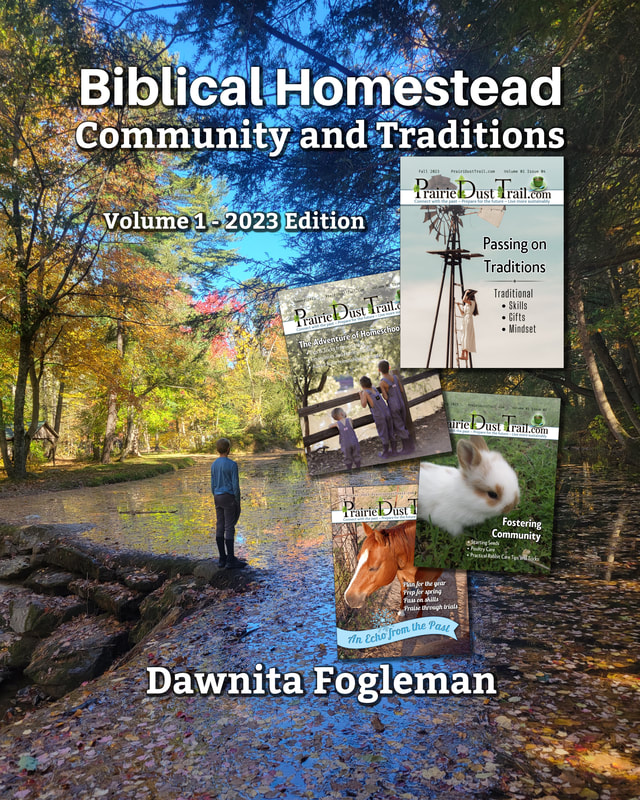
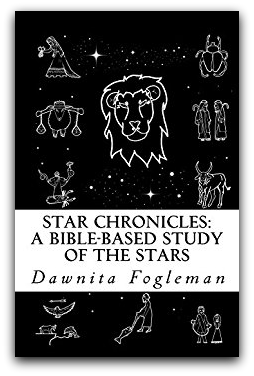


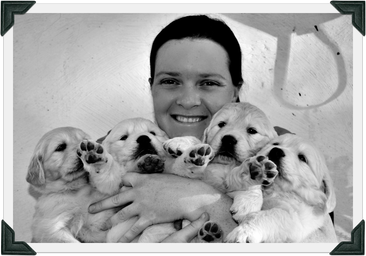





 RSS Feed
RSS Feed